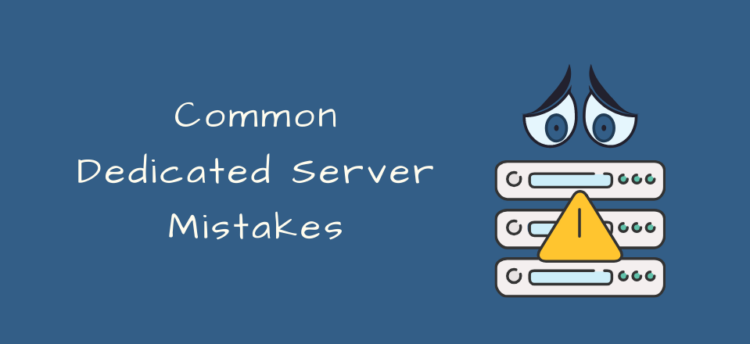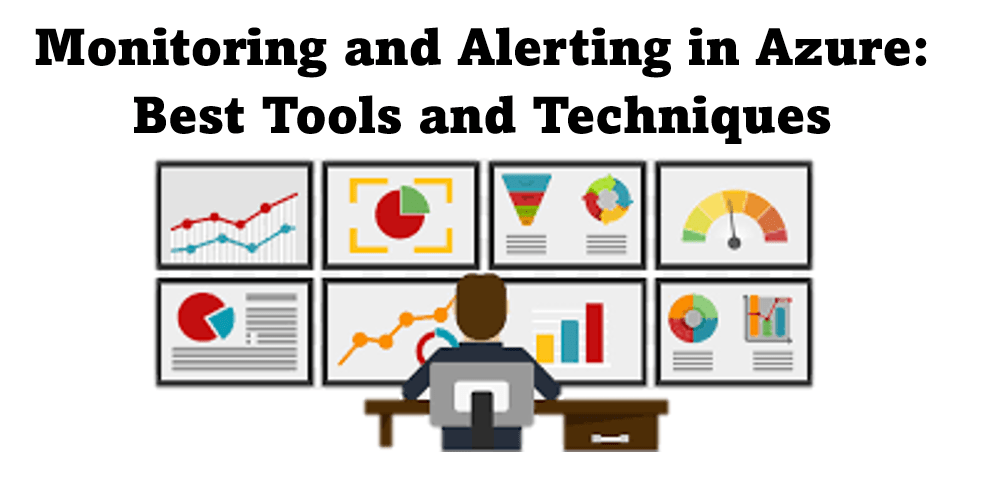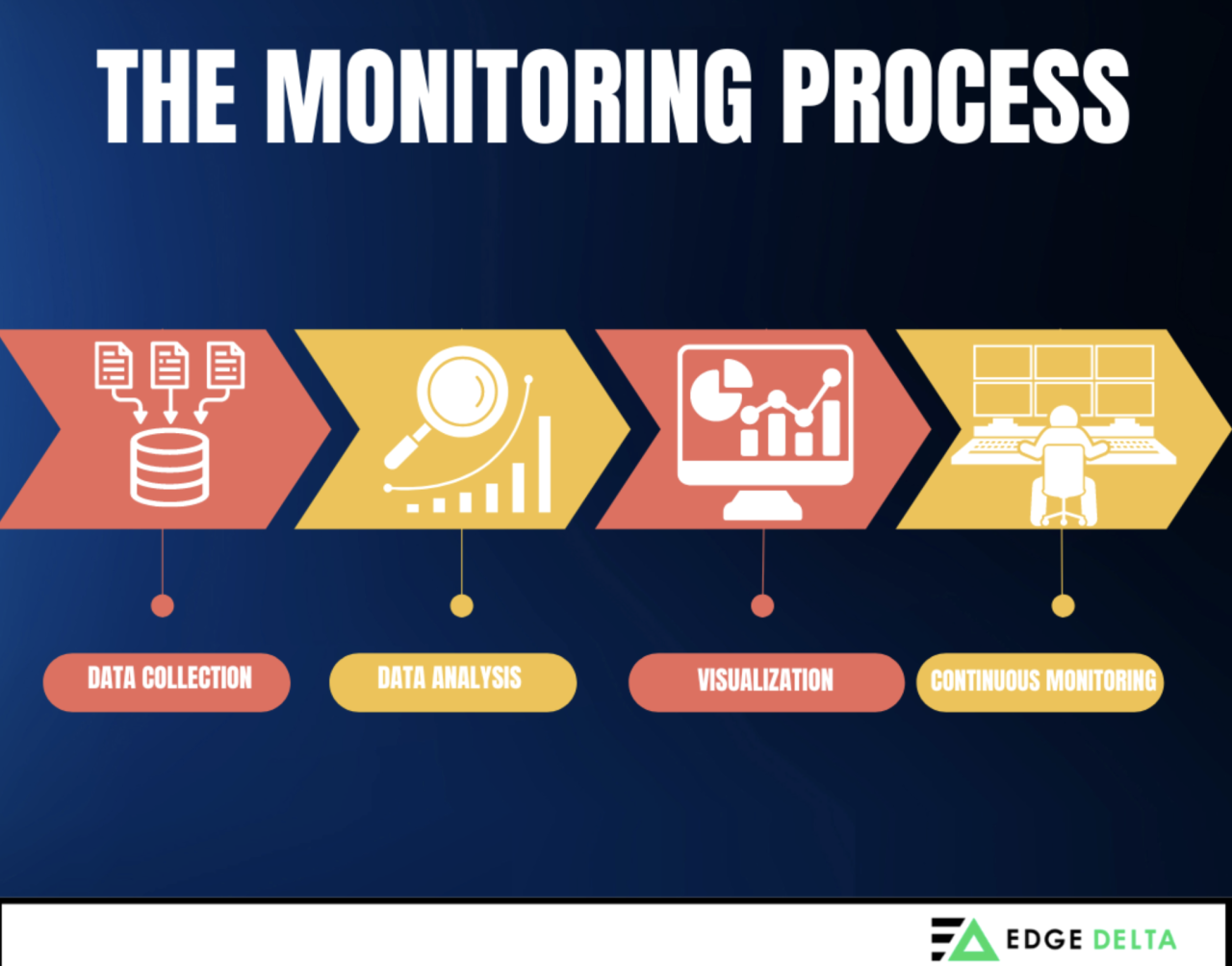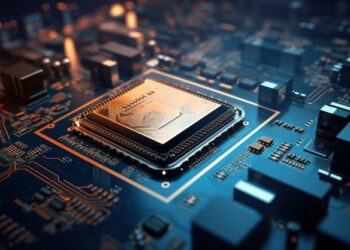In the world of web hosting and server management, maintaining a server that operates smoothly and securely is crucial for both personal projects and business-critical applications. Whether you are a system administrator, a developer, or a business owner, ensuring the efficiency, performance, and security of your server is vital. However, even experienced professionals often fall into common pitfalls that can lead to performance degradation, security breaches, or even full-scale server failures.
In this article, we’ll explore seven common server mistakes and offer solutions to prevent them. Understanding and addressing these mistakes will improve server performance, reduce downtime, and help ensure that your server is secure and operating at optimal levels. Let’s dive in!
A. Failing to Implement Proper Backups
1. The Mistake:
One of the most common and catastrophic mistakes when managing a server is neglecting regular backups. Backups are essential for disaster recovery and ensure that you can restore your data if something goes wrong. Whether it’s accidental data deletion, corruption, or even a server breach, not having proper backups in place can result in permanent data loss.
2. How to Avoid It:
A. Automate Your Backups:
To ensure that backups are consistent and reliable, automate the backup process. You can use tools like rsync for file backups or services like AWS S3 for cloud backups. Schedule these backups to run at regular intervals, depending on how frequently your data changes.
B. Offsite Backups:
It’s not enough to back up data on the same server. Store backups on an offsite location or cloud storage service. This way, if your server fails or is compromised, you will still have access to your data. Consider using services like Google Drive, Dropbox, or Amazon S3 for this purpose.
C. Test Your Backups:
Regularly test your backups to ensure they are working correctly and that you can restore them when needed. Many administrators overlook testing, which can result in false security if a backup fails to restore properly.
D. Backup the Entire Server:
Don’t just back up files; make sure to back up your server configuration files, databases, and application settings as well. This makes the recovery process much faster in the event of a failure.
B. Ignoring Security Updates and Patches
1. The Mistake:
Security updates and patches are often overlooked by administrators, but ignoring them is a grave mistake. Servers are frequently targeted by hackers exploiting vulnerabilities in outdated software. If your server is not up-to-date, you are leaving it open to attacks such as ransomware, SQL injection, or denial of service (DoS).
2. How to Avoid It:
A. Enable Automatic Updates:
Where possible, configure your server to automatically install security patches. For example, on Ubuntu-based systems, you can set up unattended upgrades for critical security updates using the unattended-upgrades package.
B. Monitor Vulnerabilities:
Use tools such as Debian Security Tracker, CVE, or Qualys to monitor the vulnerabilities in the software you use. Keep an eye on security advisories relevant to your server’s software and libraries.
C. Schedule Regular Security Audits:
Conduct regular security audits and vulnerability scans on your server. Tools like Nessus or OpenVAS can help you identify potential weaknesses in your server’s setup.
D. Update All Software, Including Plugins:
Ensure that you update not only the core server software but also any third-party applications and plugins. Outdated plugins or scripts can often be the weak points in your server’s security.
C. Not Using a Firewall or Proper Security Configurations
1. The Mistake:
Another major mistake many server administrators make is failing to configure a firewall or relying on default security settings. A misconfigured firewall can expose your server to unauthorized access and malicious attacks. Moreover, failing to implement additional security configurations can make it easier for attackers to exploit known vulnerabilities.
2. How to Avoid It:
A. Configure a Firewall:
Ensure that your server is protected by a firewall such as UFW (Uncomplicated Firewall) on Ubuntu or iptables on other Linux distributions. A properly configured firewall will block unwanted incoming traffic while allowing necessary connections.
B. Restrict Access to Critical Ports:
Only open the ports necessary for the server to function. For example, if you only need SSH (port 22) and HTTP (port 80), make sure that other ports (such as FTP or Telnet) are closed or restricted.
C. Use Fail2Ban:
To protect against brute-force attacks, implement tools like Fail2Ban, which automatically bans IP addresses after a certain number of failed login attempts. This can significantly reduce the risk of unauthorized access.
D. Use VPN for Administration:
To add an extra layer of security, consider using a VPN for administrative access to the server. This ensures that only trusted network sources can connect to your server’s administrative ports.
D. Overlooking Resource Monitoring and Alerts
1. The Mistake:
Many server administrators make the mistake of not monitoring system resources like CPU, RAM, disk usage, and network traffic. When resources are stretched to their limits, your server performance can degrade, leading to slow response times, service outages, or even crashes.
2. How to Avoid It:
A. Use Monitoring Tools:
Implement server monitoring tools such as Nagios, Zabbix, Prometheus, or Netdata. These tools will help you monitor server metrics in real-time and provide insights into the health of your server.
B. Set Up Alerts:
Configure alerts to notify you whenever resource usage exceeds a threshold. For example, if CPU usage goes beyond 90%, you’ll receive an alert to investigate before the situation worsens.
C. Automate Resource Scaling:
In cloud environments, take advantage of auto-scaling features to ensure that resources are automatically added or removed based on demand. This is particularly important for websites and applications with variable traffic patterns.
D. Optimize Server Performance:
To keep your server running smoothly, implement server optimization techniques such as caching, database indexing, and load balancing. Regularly audit your server for inefficiencies that could lead to resource overuse.
E. Poor Password Management and Lack of Authentication
1. The Mistake:
Using weak passwords or relying solely on password authentication can leave your server vulnerable to brute-force attacks. It is crucial to use strong, unique passwords and, whenever possible, employ additional layers of authentication such as two-factor authentication (2FA).
2. How to Avoid It:
A. Use Strong Passwords:
Ensure that all server passwords are long, complex, and unique. Utilize password managers to generate and store secure passwords, and avoid using default or easily guessable passwords.
B. Enable SSH Key Authentication:
Rather than relying on password-based SSH logins, configure your server to accept only key-based authentication. This method is far more secure and protects against brute-force attacks.
C. Enable Two-Factor Authentication (2FA):
For critical access points, such as the server’s control panel or SSH, enable two-factor authentication. This adds an extra layer of security and makes unauthorized access much harder.
D. Regularly Rotate Passwords:
Periodically change passwords, especially for high-privilege accounts. Password rotation helps mitigate the risks posed by potential leaks or compromised accounts.
F. Mismanagement of User Permissions and Privileges
1. The Mistake:
Allowing users excessive privileges or failing to configure appropriate user roles can lead to unauthorized actions or accidental misconfigurations. This is especially dangerous when users have access to critical system files or configuration settings.
2. How to Avoid It:
A. Follow the Principle of Least Privilege:
Grant users the minimal permissions required for them to perform their tasks. Avoid giving administrative access to non-essential users.
B. Use Sudo Instead of Root Access:
Rather than logging in as the root user, configure sudo for users who need administrative privileges. This adds an extra layer of security by logging each administrative action.
C. Regularly Review User Access:
Periodically review user accounts and their permissions. Remove accounts that are no longer necessary and adjust permissions for those who need them.
G. Failing to Monitor and Address Server Logs
1. The Mistake:
Many administrators neglect server logs, which are a valuable resource for detecting unusual activity or potential issues. Server logs can provide crucial insights into server performance, security threats, and application errors.
2. How to Avoid It:
A. Regularly Check Logs:
Set a schedule to review critical server logs, such as auth.log, syslog, and apache2/access.log, for any unusual activities or errors. This will help you quickly detect issues before they escalate.
B. Implement Centralized Logging:
For large environments, consider using centralized logging solutions such as ELK Stack (Elasticsearch, Logstash, and Kibana) or Graylog. These platforms aggregate logs from multiple servers, making it easier to spot trends and investigate issues.
C. Use Log Monitoring Tools:
Consider using log monitoring tools like Logwatch, Logrotate, or GoAccess to keep track of log file size, monitor unusual patterns, and alert you to potential security breaches.
Conclusion
Server management involves a series of ongoing tasks, but avoiding common mistakes is key to maintaining a reliable, secure, and high-performance server. From ensuring proper backups to configuring security measures and monitoring resources, understanding and implementing best practices will go a long way in preventing downtime and securing your server environment.