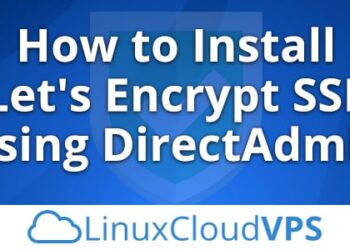When managing a server—whether it’s hosting a website, an application, or sensitive data—security should never be an afterthought. In today’s ever-evolving digital landscape, threats are becoming increasingly sophisticated, targeting both novice and experienced administrators alike. From brute-force attacks to zero-day exploits, your server is vulnerable unless you implement strong and proactive security measures.
A. Keep Your Server Software and OS Updated
One of the most basic but often overlooked aspects of server security is keeping everything up to date.
Why it matters:
Outdated software, operating systems, and packages are breeding grounds for vulnerabilities. Hackers frequently exploit known bugs that are already patched in newer versions.
How to do it:
A. Enable automatic updates if you’re using a managed server.
B. For manual servers, run regular update checks:
(for Debian/Ubuntu systems)
C. Monitor vendor or community announcements for zero-day threats and patch advisories.
D. Use tools like unattended-upgrades for automatic patching.
B. Use Strong Passwords and Change Default Credentials
Weak passwords and default login details are the first targets of brute-force attacks.
Best Practices:
A. Use complex passwords that combine uppercase, lowercase, numbers, and special characters.
B. Consider using passphrases instead of single-word passwords.
C. Immediately change default usernames like admin, root, or user.
D. Implement password expiration and rotation policies for all users.
E. Use password managers like Bitwarden or 1Password to store credentials securely.
C. Set Up a Firewall to Control Traffic
A firewall acts as the first line of defense by blocking unauthorized access and filtering malicious traffic.
Recommended Steps:
A. Use UFW (Uncomplicated Firewall) on Ubuntu:
B. Allow only necessary ports (e.g., 22 for SSH, 80 for HTTP, 443 for HTTPS).
C. Use firewalld on CentOS or RedHat-based systems.
D. Create custom rules for IP whitelisting.
E. Monitor traffic logs for unusual activity.
D. Disable Unnecessary Services and Ports
Every open port or active service increases your attack surface.
How to minimize exposure:
A. Use the netstat or ss command to view open ports:
B. Turn off unused services (like FTP, Telnet, or SMTP) using systemctl stop and systemctl disable.
C. Use nmap to scan your server externally and verify what’s visible:
D. Uninstall unused software packages.
E. Implement SSH Key Authentication
SSH key authentication is more secure than password-based login, reducing vulnerability to brute-force attacks.
Steps to Set It Up:
A. Generate an SSH key pair on your local machine:
B. Copy the public key to your server:
C. Disable password authentication by editing /etc/ssh/sshd_config:
D. Restart SSH service:
Bonus: Use Fail2Ban to ban IPs that attempt too many failed logins.
F. Regularly Backup Your Data
Even the most secure servers can be compromised. A robust backup plan ensures data is never lost.
Backup Strategy Tips:
A. Perform regular backups (daily, weekly, and monthly).
B. Use both on-site and off-site storage solutions.
C. Consider tools like rsync, Rclone, or Bacula.
D. Test backups periodically to ensure recoverability.
E. Encrypt backup data, especially if stored in the cloud.
G. Use Intrusion Detection and Prevention Systems (IDS/IPS)
An IDS or IPS monitors your system in real-time, alerting or blocking suspicious activity.
Tools to Consider:
A. Fail2Ban – Bans IPs after multiple failed login attempts.
B. Snort – Advanced real-time traffic analysis and packet logging.
C. OSSEC – Open-source host-based intrusion detection.
D. Tripwire – Detects unauthorized changes to files.
Install these tools and configure them according to your network size and security needs.
H. Limit User Privileges with Role-Based Access Control
The principle of least privilege ensures users only have access to the functions they need.
How to implement:
A. Avoid using the root account for daily tasks.
B. Create separate user accounts for each person or service.
C. Assign roles using groups and user permissions.
D. Use sudoers file to grant limited admin access:
E. Monitor user activity through system logs.
I. Encrypt Data in Transit and at Rest
Encryption protects sensitive data from being intercepted or stolen.
Recommended Practices:
A. Use SSL/TLS certificates to encrypt HTTP traffic (via HTTPS).
B. Generate certificates using Let’s Encrypt:
C. Use SFTP instead of FTP for file transfers.
D. Encrypt storage volumes using LUKS or eCryptfs.
E. Store passwords and API keys securely (never in plain text).
J. Monitor Logs and Enable System Alerts
Proactive monitoring allows you to detect and respond to threats early.
Best Logging Tools:
A. Logwatch – Daily email summaries of system logs.
B. Logrotate – Automatically rotates and compresses log files.
C. Syslog-ng – For advanced log collection and filtering.
D. Grafana + Prometheus – For visual real-time server monitoring.
E. ELK Stack (Elasticsearch, Logstash, Kibana) – Centralized logging and search.
Set up email alerts for critical errors and login attempts.
Bonus Tips for Server Security
Here are additional security tips to further harden your server:
A. Install Anti-Malware Software – Tools like ClamAV help detect malicious files.
B. Secure DNS with DNSSEC – Prevents DNS spoofing attacks.
C. Use Web Application Firewalls (WAF) – Shields web servers from app-level attacks.
D. Regularly Audit User Accounts – Remove inactive or unused accounts.
E. Isolate Services Using Docker or VMs – Containers help restrict processes from affecting the entire server.
F. Enable Two-Factor Authentication (2FA) – For web panels, SSH logins, or critical applications.
Final Thoughts
Securing your server isn’t a one-time task—it’s an ongoing responsibility. Cyber attackers constantly evolve their methods, and your defenses should evolve too. By applying the ten practices detailed in this guide, you significantly reduce your server’s attack surface and ensure data confidentiality, integrity, and availability.
Server security should be a top priority whether you’re running a single VPS for your blog or managing infrastructure for a large enterprise. Prevention is always cheaper—and smarter—than recovery.
Take the time today to audit and improve your server’s defenses. Your future self (and your users) will thank you.