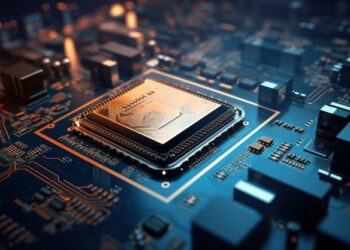Website speed is influenced by many factors, including server performance, website design, and code efficiency. While there’s plenty you can do at the code and design level to improve performance, optimizing your server can offer substantial benefits. This article will guide you through various strategies for enhancing your server’s performance, ensuring your website loads faster, and providing a better experience for your users.
A. Understanding Server Speed and Its Importance
Before diving into specific optimization techniques, it’s important to understand why server speed matters.
User Experience: A slow-loading website frustrates users, causing them to abandon the site. Studies show that most users expect a webpage to load in under two seconds. Every second of delay can result in higher bounce rates and lower user satisfaction.
SEO Ranking: Search engines, particularly Google, factor in website speed as part of their ranking algorithm. Faster websites tend to rank higher, while slower sites might suffer from lower visibility in search results.
Conversions: A faster website is more likely to convert visitors into customers or subscribers. E-commerce sites, for example, can experience a significant increase in sales when their pages load faster.
B. Choose the Right Server for Your Needs
The foundation of server performance lies in choosing the right server for your needs. While shared hosting might work for small personal websites, more complex and high-traffic websites require powerful dedicated servers or cloud VPS options.
1. Types of Servers:
A. Shared Hosting:
In shared hosting, multiple websites share the same server resources, which can lead to slow performance if any site uses too many resources. Shared hosting is suitable for small personal websites or blogs with low traffic.
B. VPS Hosting:
Virtual Private Servers (VPS) provide dedicated resources in a shared environment. This is an ideal option for medium-sized websites or growing businesses that need more control and performance than shared hosting.
C. Dedicated Hosting:
Dedicated servers offer maximum control and resources but at a higher cost. If you run a large e-commerce site or a high-traffic blog, a dedicated server might be necessary.
D. Cloud Hosting:
Cloud hosting offers scalability and reliability, ideal for websites that experience variable traffic. Cloud providers such as AWS, Google Cloud, and DigitalOcean offer flexible solutions to optimize server performance and handle fluctuating loads.
2. Consider Server Location:
The physical location of your server plays a significant role in website speed. Servers that are located closer to your target audience will reduce latency and improve load times. For example, if your primary audience is in the United States, hosting your server in the US can provide faster loading times compared to a server located in Europe.
C. Optimizing Server Configuration
Configuring your server correctly is crucial for ensuring optimal performance. By fine-tuning certain server settings, you can significantly improve speed and reliability.
1. Server Software Optimization:
A. Apache vs. Nginx:
When choosing a web server, consider the pros and cons of Apache and Nginx. Apache is highly flexible and can be customized with various modules, but Nginx is known for its speed and ability to handle a large number of simultaneous connections. Nginx is often preferred for high-traffic websites due to its performance and low resource usage.
B. PHP Optimization:
If your website uses PHP, make sure to configure the server for optimal PHP performance. Using PHP-FPM (FastCGI Process Manager) can significantly improve the speed of PHP scripts, especially for websites with dynamic content.
C. Use HTTP/2:
HTTP/2 is a more efficient version of the HTTP protocol, offering faster page loads, reduced latency, and better use of server resources. Ensure that your web server supports HTTP/2, and enable it for enhanced performance.
2. Database Optimization:
A. MySQL or MariaDB Tuning:
For database-driven websites (like WordPress or other CMS platforms), optimizing your database can yield significant performance improvements. Tune MySQL or MariaDB by adjusting buffer sizes, query cache, and indexing to speed up database queries.
B. Use Database Indexing:
Indexing your database tables properly can speed up queries. Ensure that frequently queried columns are indexed to allow the database to search and retrieve data faster.
C. Optimize Database Queries:
Slow and inefficient database queries can significantly impact website performance. Analyze and optimize your database queries by reducing joins, limiting the number of database calls, and using proper caching mechanisms.
D. Caching Strategies for Better Performance
Caching plays a key role in speeding up website load times by storing static versions of content. By serving cached content, you reduce the need to process the same information multiple times, which leads to faster responses.
1. Content Delivery Network (CDN):
A. What is a CDN?
A CDN is a network of distributed servers that cache static content like images, videos, and CSS files, delivering them to users from the server closest to them. This reduces latency and speeds up content delivery globally.
B. Benefits of Using a CDN:
Faster page load times by caching content at multiple locations.
Reduced server load as static content is served by the CDN.
Improved SEO performance due to faster page loads.
C. Popular CDN Providers:
Consider using services like Cloudflare, StackPath, or AWS CloudFront to improve your server’s speed and reliability by using a CDN.
2. Server-Side Caching:
A. Varnish Cache:
Varnish is a powerful HTTP accelerator that caches HTTP responses, reducing the load on your web server. It works well for dynamic content and can significantly speed up page loads.
B. OpCache for PHP:
PHP’s OpCache extension can store precompiled script bytecode in memory, reducing the time it takes to compile PHP scripts on every page request. Enabling OpCache improves the overall speed of PHP applications.
C. Memcached or Redis:
Memcached and Redis are in-memory caching systems that can be used to cache data such as database queries, session data, and API calls. Using these tools reduces database load and improves application performance.
E. Optimizing Website Resources
Optimizing your website’s resources, such as images, CSS files, and JavaScript, can also contribute to faster page loads. While server-side optimization is essential, frontend optimizations are equally important.
1. Image Optimization:
A. Compress Images:
Large image files are one of the leading causes of slow page load times. Use tools like ImageOptim, TinyPNG, or JPEGoptim to reduce the size of your images without compromising quality.
B. Use WebP Format:
The WebP image format offers high-quality images at smaller file sizes compared to traditional formats like PNG and JPEG. Convert your images to WebP to reduce their file size and improve loading times.
C. Lazy Loading:
Implement lazy loading for images, which ensures that images are only loaded when they come into the user’s viewport. This reduces the initial page load time and speeds up the browsing experience.
2. Minify and Combine CSS/JS Files:
A. Minification:
Minify your CSS and JavaScript files by removing unnecessary spaces, comments, and line breaks. Tools like UglifyJS for JavaScript and CSSNano for CSS can help automate this process.
B. Combine Files:
Combine multiple CSS and JavaScript files into single files to reduce the number of HTTP requests made by the browser. Fewer requests result in faster loading times.
F. Monitor Server Performance
To ensure that your server continues to perform well over time, it’s crucial to monitor its performance regularly. By tracking resource usage and identifying potential bottlenecks, you can take proactive measures to address issues before they affect your website.
1. Use Server Monitoring Tools:
A. Top Command:
The top command on Linux can help you monitor CPU usage, memory consumption, and running processes in real-time.
B. Nagios or Zabbix:
For more comprehensive monitoring, use tools like Nagios or Zabbix. These tools allow you to track server performance, set up alerts for unusual activity, and ensure that your server is running optimally.
C. Prometheus and Grafana:
These open-source monitoring tools allow you to collect and visualize server metrics, providing you with insights into server health, resource usage, and performance trends.
Conclusion
Optimizing your server for better website speed is a continuous process that involves selecting the right server, configuring it properly, caching content effectively, and optimizing both backend and frontend resources. By implementing these strategies, you can significantly improve your website’s load times, user experience, and search engine rankings.
Remember that server optimization is not a one-time task. Regularly monitor your server’s performance, update software, and adapt to changing website needs to ensure that your site remains fast and responsive. Whether you run a personal blog or a high-traffic e-commerce platform, the strategies outlined in this article will help you get the most out of your server and deliver a fast, reliable website experience to your users.